Google Rolls Out Native Ads In Gmail To All Advertisers

In a noteworthy move, Google has announced the rollout of native Gmail ads to all AdWords advertisers.
The ads, which appear at the top of the Promotions tab in personal Gmail inboxes, have been in beta since 2013 and were formerly referred to as Gmail Sponsored Promotions ads. Advertisers can manage the ads by setting up a Display Network campaign and creating a Gmail format in the Ad Gallery.
The ads have two main parts – collapsed and expanded. The collapsed unit is what users see at first, and it looks more-or-less like a regular message that they’d see in their inbox, except for the fact that it is clearly labeled as an ad. When the user clicks, it expands to provide further details. The expanded unit is a full-page native ad that “recreates the informational and visual richness of a landing page,” according to Google. Once the user clicks to expand, any additional clicks are free, including clicks that let the user save the ad or forward it to other people.
“Advertisers can choose from several customizable Gmail ad templates for the expanded ad unit,” says Google. “They can feature a single image, highlight a promotion that combines an image with a description and call-to-action button, or showcase multiple products at once. The custom HTML format offers the greatest amount of flexibility in how you configure your assets and allows you to create an even richer ad experience by including videos, forms, phone numbers, and multiple links and calls-to-action.”
In its announcement, Google explained that many different targeting options are available.
“You can use most of the display targeting options you’re already familiar with, like keywords, affinity audiences, demographics, and topics,” said Google. “For example, a sports apparel advertiser could select relevant topics like ‘Fitness’ and ‘Sporting Goods’ or reach people in the ‘Health & Fitness Buffs’ or ‘Running Enthusiasts’ affinity audiences.”
TechCrunch provided the following example of how one of these ads looks when it is clicked by a Gmail user:

Google’s expansion of native ads was announced on the same day that the company changed its iconic logo. The buzz created by the controversial move to a new sans serif font meant that this very significant change to advertising in Gmail was somewhat overlooked, but it is important to note regardless. Google maintains that users will retain the ability to control the type of ads they are exposed to, meaning they can opt out of interest-based ads.

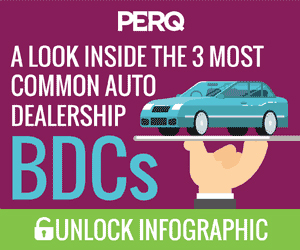










Warning: count(): Parameter must be an array or an object that implements Countable in /home/pg4b1yzvrqqo/domains/test.drivingsalesnews.com/html/wp-includes/class-wp-comment-query.php on line 399