Google Analytics Can Now Separate Brand And Non-Brand PPC Traff
It’s common for brand and non-brand search terms to perform very differently from each other, and most paid search teams analyze these sets of keywords separately. Google has now added a feature to its Analytics to make this easier, providing the ability to automatically segment brand and non-brand, or generic, paid search terms into distinct channels. The need to build custom segments or filter strings can now be a thing of the past.
Google Analytics makes assumptions about which keywords are brand terms based on such factors as click-through rate, text string and domain name and buckets them in the Brand Paid Search channel. All non-brand terms are grouped under the Generic Paid Search channel.
The new feature is very easy to use. “Manage Brand Terms” is now found under Channel Settings within the Admin tab, allowing users to manage the list of keywords to be included in the Brand Paid Search Channel. Advertisers can review the terms that Google identifies as brand and either accept or decline each of them as they see fit. The user can also add other brand terms that aren’t included already, such as misspellings.
Advertisers who experience a lot of traffic may already see the channels set up. For those who don’t see them yet, they simply need to go through the Manage Brand Terms process and they will then be prompted to have the two channels created. Google warns that it can take up to 48 hours for the changes to take effect in reports. These two channels are available within Multi-Channel Funnels and the main Channel section under the Acquisition menu.
These channels apply to all paid search, so it’s important to understand that Bing Ads and any other traffic source tagged as “cpc” will be included.



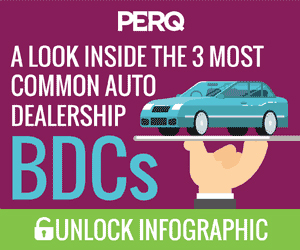










Warning: count(): Parameter must be an array or an object that implements Countable in /home/pg4b1yzvrqqo/domains/test.drivingsalesnews.com/html/wp-includes/class-wp-comment-query.php on line 399