Chrome’s New Push Notifications Allow Websites To Become More Like Apps

Google has now released Chrome 42 for Windows, Mac, Linux and Android. One major new feature that has been added is native push notifications, which can be sent to users even after the program has been closed if the user grants explicit permission. With this, Google has launched a method to send notifications with no app required. At this point, iOS support is not included, so Chrome users within iOS will not get these notifications.
Google has indicated there are some early adopters who have already signed on to utilize the new feature in Chrome for Android and desktop. These companies include Beyond the Rack, eBay, Facebook, Pinterest, Product Hunt and Vice News. Additionally, Roost and Mobify are now letting developers integrate Web-based push notifications into their websites.
When a user visits a website that supports notifications, they will receive a prompt asking if they’d like to turn them on. If they agree, that website can begin to send them push notifications, whether the browser is open or not. Even if Chrome is not the user’s primary browser, the notifications will still work as long as the feature was turned on with Chrome. For Android users, they will see the notifications in the same way that they do from a native app. These notifications can then be managed in a settings screen within Chrome, as opposed to in the usual spot for notifications settings in Android.
Certainly, not all websites will support Chrome’s new push notifications, and Web developers will have to implement the necessary code if they want to include the functionality. To do this, they must utilize an HTML5 feature called Service Worker.
“Timely, personalized notifications save users the effort of manually checking for updates throughout the day and have enabled a host of new experiences from real time communication to live updates on breaking news,” Google wrote in its announcement. “This release of Chrome supports the new emerging Web standard for push notifications on Android and desktop, enabling users to opt in to allow a specific website to send them push notifications just like an installed native app.”
For some, the idea of receiving more notifications than they already do isn’t something that they are interested in, and it’s important to note that users have to opt-in to include this functionality. However, there are others who may be intrigued by the possibilities, and it will be interesting to see how many users choose to utilize this new feature.

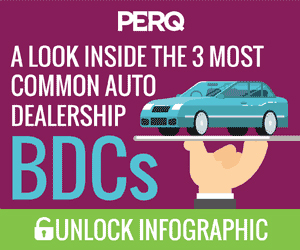







Warning: count(): Parameter must be an array or an object that implements Countable in /home/pg4b1yzvrqqo/domains/test.drivingsalesnews.com/html/wp-includes/class-wp-comment-query.php on line 399