Improving your Ranking on Google Could be as easy as H-T-T-P-S
As it turns out, beefing up your website security can help your organic page ranking. An official blog posting on the Google online security blog explained the situation. In terms of the HTTPS organic issue, it reads, “we’re starting to use HTTPS as a ranking signal. For now it’s only a very lightweight signal—affecting fewer than 1% of global queries, and carrying less weight than other signals such as high-quality content—while we give webmasters time to switch to HTTPS. But over time, we may decide to strengthen it, because we’d like to encourage all website owners to switch from HTTP to HTTPS to keep everyone safe on the web.â€
Google is “giving webmasters time†to make the move to HTTPS. Google has provided the platform upon which the entire planet plays. That is why now that Google has spoken, those interested in improved rankings will listen.
However, now that business owners want to play by Google’s rules for HTTPS and succeed, how can they do it? How does one gain that green lock icon in Google Chrome? What is it that you’re trying to get? You’re wanting to protect the data on your website. This benefits you and your users, especially if monetary transactions are taking place.
An SSL certificate will be necessary. The terms SSL and TSL seem to be interchangeable, however they aren’t the same. SSL (secure sockets layer) is an older online security mechanism. TSL(transport layer security) is what you will see if you click on the green lock symbol in Google Chrome and click on “connection.†The certificates that you need to purchase typically begin near $60 per year and go up to around $300 depending on if you need to secure one domain or many.
Google has provided the following guidelines for getting your site HTTPS secure and ready to achieve better rankings:
“In the coming weeks, we’ll publish detailed best practices (we’ll add a link to it from here) to make TLS adoption easier, and to avoid common mistakes. Here are some basic tips to get started:
- Decide the kind of certificate you need: single, multi-domain, or wildcard certificate
- Use 2048-bit key certificates
- Use relative URLs for resources that reside on the same secure domain
- Use protocol relative URLs for all other domains
- Check out our Site move article for more guidelines on how to change your website’s address
- Don’t block your HTTPS site from crawling using robots.txt
- Allow indexing of your pages by search engines where possible. Avoid the noindex robots meta tagâ€
Until they release the best practices, Google suggests following the official Google online security blog for updates and more information.


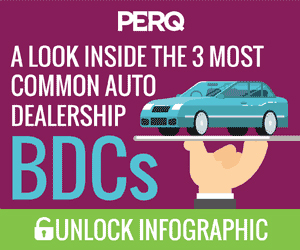










Warning: count(): Parameter must be an array or an object that implements Countable in /home/pg4b1yzvrqqo/domains/test.drivingsalesnews.com/html/wp-includes/class-wp-comment-query.php on line 399