Pinterest Adds Guided Search Functionality To The Web
Pinterest first introduced “Guided Search” in April, providing a new method for narrowing down what a user is searching for on mobile. The feature pops up related terms at the top of the screen once a user has entered a keyword search term. Now, the company has announced that Guided Search is making its way on to the web, along with some improvements to its functionality.
Guided Search was developed using Pinterest’s understanding of the ways in which various search terms are linked together. When a user searches for the keyword “Plants”, Pinterest will suggest other words to assist in finding relevant information, such as “potted” or “for shade”. The additional keywords appear at the top of the webpage, where the user can click on one or more of the terms to filter their search.
Now that Guided Search has been launched on the web, the search bar has been placed very prominently on the website. Analysts are describing this change as making Pinterest feel more like a visual search engine than a social sharing site. In the past, Categories were a common means for browsing the sections of Pinterest. Alternatively, many users would choose to scroll through their Home Feed to see new additions to the site. However, with the latest change, the search bar stretches all the way across the page, with the Categories option having been moved to the right-hand side of the window. It appears that Pinterest is illustrating to its users that they can use the site as an alternative to Google when searching for topics of interest.
Pinterest explained the details of the additional functionality in a recent blog post. “A few months ago we introduced Guided Search on mobile to help you make discoveries and find things you didn’t even know you were looking for – your next road trip, backyard idea, BBQ recipe, anything!  This week, Guided Search is rolling out on the web just in time for summer exploring. Now when you search for something, descriptive guides will help you sift through all the good ideas from other Pinners. Scroll through the guides and click any that look interesting to steer your search in the right direction. You might be surprised where you end up!”
Pinterest continued explaining the new functionality in its blog post, stating that, “Along with the visual guides, you’ll notice that the search bar is now front and center for speedier finds. We also made it easier to filter your search by Pins, boards or other Pinners who you might be looking for.
The Guided Search option on the web will be rolled out to English users over the next few weeks, with other languages to follow.


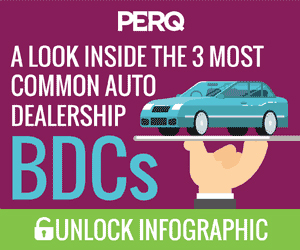










Warning: count(): Parameter must be an array or an object that implements Countable in /home/pg4b1yzvrqqo/domains/test.drivingsalesnews.com/html/wp-includes/class-wp-comment-query.php on line 399